What Is a DAC (Digital-to-Analog Converter)?
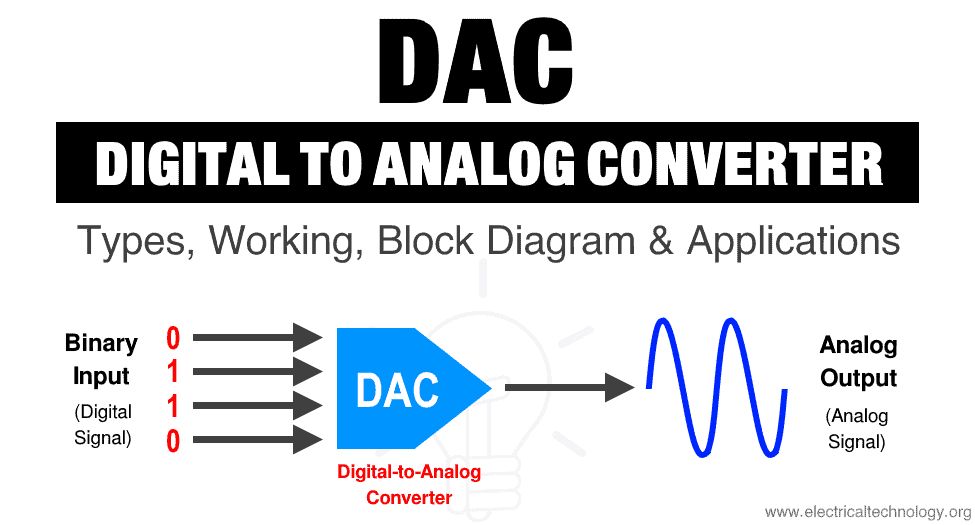
A DAC, or digital-to-analog converter, is an electronic device that converts digital signals into analog signals. In the world of audio, digital signals consist of 0s and 1s, while analog signals are represented by continuous waves. DACs are critical components in modern audio playback because they act as a bridge between digital audio sources, like MP3 files, and analog audio outputs, like speakers and headphones. Without a DAC, digital audio devices would not be able to produce actual sound waves that our ears can hear. In short, DACs convert the digital information into a “real world” analog signal that can be amplified and heard.
DACs allow us to take advantage of both the precision of digital audio as well as the organic nature of analog sound waves. They make it possible to store audio signals perfectly using digital means but render them smoothly using analog methods. DAC technology has progressed hand-in-hand with advancements in digital music and allows consumers to enjoy incredibly high-quality playback from digital sources. This section will explore DACs in further technical detail.
Digital vs. Analog Signals
Digital and analog signals represent information differently. An analog signal is a continuous signal that varies smoothly over time. Examples include natural sounds like the human voice as well as some electronic signals like radio waves. Analog signals may take on an infinite range of values at any point in time.
In contrast, a digital signal takes on discrete values at distinct points in time. Digital devices like computers store data in binary format using only two discrete values: 0 and 1. This allows digital devices to precisely represent information using numeric values. While analog signals have infinite resolution, digital sampling reduces the resolution to increase precision and noise immunity.
According to Guru99, key differences between analog and digital signals include:
- Analog signals are continuous while digital signals are discrete.
- Analog signals have infinite resolution whereas digital signals have finite resolution.
- Analog signals utilize infinite values whereas digital signals use only two discrete values (0 and 1).
- Analog signals are more prone to noise while digital signals are noise immune.
By converting analog signals to digital, electronic devices can precisely store, process, and transmit information. This has enabled the digital revolution in computing, media, communications and more.
How DACs Work
DACs (digital-to-analog converters) convert digital audio signals into analog signals that can be amplified and played through speakers or headphones. This conversion process allows you to listen to digital audio files from your computer, smartphone, or digital media player through analog audio outputs.
The digital audio signal starts as a file on your device that contains a sequence of 0s and 1s that encode the sampled audio waveform. This binary data gets sent to the DAC, which converts it into a corresponding analog voltage or current signal.
Inside the DAC are two main components that facilitate the digital-to-analog conversion:
- Decoder – This extracts the binary data from the input signal and figures out which sample value each code represents.
- Reconstruction filter – This smoothes the stair-step approximation of the analog waveform into a continuous signal that accurately replicates the original audio.
To convert the binary code to an analog value, the DAC assigns a quantized voltage or current amount to represent each binary number based on the bit depth. For example, a 16-bit DAC has 65,536 possible values, so each increment represents ~0.003% of the full signal swing from zero to maximum voltage.
The reconstruction filter removes the sampling artifacts and smoothing the signal into an accurate representation of the original analog audio wave. The higher the sample rate and bit depth, the more accurate this analog signal will be.
This reconstructed analog signal then goes to the amplifier to boost the signal to audible listening levels. This completes the digital-to-analog conversion process that allows us to hear music, speech, and other audio from digital devices.
DAC Applications
DACs are found in many common audio devices and serve an important role in converting digital audio signals into analog signals that can be transmitted to headphones, speakers, and other playback components.
Some of the most common applications of DACs include:
-
Headphones – Most modern headphones, especially wireless models, contain internal DACs to convert the digital audio from your phone, computer, or other device into an analog signal that the headphone speakers can play.
-
Speakers – Dedicated external DACs are often used in home stereo systems and speakers to convert the digital signal from a CD player, computer, or streaming device into an analog signal for the speakers.
-
TVs – Modern smart TVs contain internal DACs to convert incoming digital audio signals from streaming content, cable boxes, gaming consoles etc. into analog signals for the built-in speakers or audio outputs.
-
Media streamers – Devices like Roku, Apple TV, and Amazon Fire TV use onboard DACs to convert streaming digital audio into analog signals for playback on TVs and receivers.
-
Gaming consoles – DACs allow modern video game consoles to output analog stereo or multi-channel audio signals for gaming headsets and speakers.
-
Car audio – Many car stereos and infotainment systems have integrated DACs to convert stored digital music or streamed digital audio into analog signals played through the vehicle’s speakers.
As consumer audio continues transitioning to digital formats, DACs play an essential role in converting and optimizing digital audio signals for analog playback across many common devices.
DAC Specifications
Key specifications for DACs include:
-
Resolution – This indicates the number of bits the DAC uses, such as 8-bit or 16-bit, which affects the number of digital values it can convert to analog levels. Higher resolution DACs convert signals with greater precision and less quantization error.
-
Sampling Rate – The sampling rate, measured in Hz or kHz, determines how many samples per second the DAC can convert from digital to analog. Higher sampling rates allow for wider frequency and dynamic ranges.
-
Total Harmonic Distortion (THD) – THD indicates the distortion present in the analog output signal. Lower THD percentage values indicate less distortion.
-
Signal-to-Noise Ratio (SNR) – The SNR compares the level of the desired signal to the level of background noise. A higher ratio indicates less noise interference.
-
Dynamic Range – The dynamic range, measured in decibels (dB), indicates the range between the quietest and loudest signals the DAC can convert accurately. Wider dynamic range allows for greater detail.
Other key DAC specifications include power consumption, maximum sampling rate, analog bandwidth, differential non-linearity, and more. These provide insight into the DAC’s capabilities and performance for different applications.
Choosing a DAC
When selecting a DAC, there are several key factors to consider based on your intended use and setup:
Sound Quality
The most important specification is sound quality, which depends on the DAC chip, architecture, and components used. Higher-end DACs aim for a flat frequency response and low distortion across the audible range. Listen to demos when possible to determine if a DAC provides your preferred sound signature.
Resolution
DAC resolution indicates the amount of data and detail retrieved from audio sources. Higher resolutions like 24-bit/192 kHz reproduce audio more accurately than 16-bit/44.1 kHz CD quality. However, the audible difference diminishes beyond 24-bit/96 kHz for most.
Connectivity
DAC connectivity must match your playback sources. Optical and coaxial S/PDIF inputs support CD and streaming quality. USB inputs enable high-resolution playback from computers. Bluetooth allows wireless streaming from mobile devices.
Headphone Amplification
DACs with built-in headphone amps can directly drive headphones. Dedicated headphone amps may still provide higher quality amplification.
Features
Consider if you need DSD playback, MQA decoding, channel balance controls, or multi-channel support for home theater.
Budget
DAC prices range from under $100 to several thousand based on performance and features. Diminishing returns apply at the high end. Prioritize sound quality over extras if on a budget.
Evaluate your personal listening preferences and setup needs when choosing a DAC. An audiophile running high-res files may opt for a premium DAC, while casual listeners can find quality improvement from budget-friendly options.
DAC Interfaces
DACs can have a variety of different interface options for connecting to audio sources and outputs. Some of the most common DAC interface options include:
USB – Many external DACs connect via USB, which allows them to interface with computers. USB DACs function as external sound cards, converting digital audio data from the computer to analog for amplification. Popular USB interfaces for DACs include USB-B, USB-C, and micro USB.
HDMI – Some DACs feature HDMI inputs, allowing them to extract high-resolution audio from HDMI sources like Blu-ray players, gaming consoles, or media streamers. HDMI carries uncompressed digital audio that can be converted by the DAC.
Optical/Toslink – The optical or Toslink interface uses fiber optic cables to transmit digital audio signals as pulses of light. It can support up to 24-bit/192kHz resolution. Optical interfaces are common on AV receivers, televisions, and other audio gear.
Coaxial/RCA – Coaxial cables with RCA connectors are another common digital input for DACs, capable of carrying 24-bit/192kHz signals. Coaxial cables transmit audio data electronically rather than via light pulses.
Balanced XLR – Some high-end DACs feature balanced XLR outputs that can minimize noise over long cable runs. XLR outputs connect to amplifiers or active speakers with XLR inputs.
Overall, the interface capabilities of a DAC determine how it can connect with various digital audio sources to extract and convert the audio data. Selecting a DAC with the appropriate interfaces for your usage needs is an important consideration.
(Sources: https://www.globalspec.com/industrial-directory/analog_to_rs485_converters, https://ieeexplore.ieee.org/document/4580041)
External vs. Internal DACs
There are two main options when it comes to using DAC technology – external or standalone DACs, and internal DACs built into devices like smartphones, computers and CD players.
External or standalone DACs are separate components designed specifically for converting digital signals to analog. They are not built into another device, so they can focus entirely on high-quality D/A conversion. Many audiophiles and gear enthusiasts believe external DACs offer superior sound quality compared to DACs built into devices. Some reasons for this include:
- External DACs are engineered purely for audio performance, without other technical limitations of devices like computers and smartphones.
- They isolate the DAC circuitry from other electronics that can cause interference.
- Higher-end external DACs use superior components, power supplies, and architecture optimized for best sound.
- The shorter signal path often provides better resolution and clarity.
On the other hand, internal DACs are built into devices like smartphones, media players, televisions, game consoles, and sometimes stereo receivers and CD players. They convert digital audio from the device to analog so it can be amplified and heard through headphones or speakers. While internal DACs offer convenience, they are part of a complex device with many functions beyond audio conversion, and may be compromised in some ways including:
- Shared components and power supplies with other functions of the device.
- More prone to signal interference from other electronics inside the device.
- Often use cheaper components to cut costs.
- Audio is not the primary function so performance is not optimized.
According to this article, many listeners report noticeable improvements in sound quality when adding an external DAC compared to listening through the internal DAC in their computer, phone, or other device. The external DAC provides a dedicated audio conversion path engineered for the best possible performance.
DAC Trends
DAC technology continues to evolve to meet the needs of modern media consumption and connectivity. Some key trends in DACs include:
- Portable DACs: With the rise of smartphones and high-resolution portable music players, portable USB DACs have emerged. These compact external DACs can bypass the internal DAC of a phone or portable player to improve audio quality.
- Wireless DACs: Wireless DACs allow connection over WiFi, Bluetooth or other wireless protocols rather than requiring a wired USB connection. This allows for more flexible setups without sacrificing audio quality.
- Surround Sound DACs: Home theater DACs are adding support for advanced surround sound formats like Dolby Atmos and DTS:X. These can decode multi-channel audio and output to 5.1, 7.1 or more speaker setups.
- Headphone Amplifier DACs: Many external DAC/amps now target audiophile headphones, providing a clean DAC output along with plenty of power to drive high-end headphones.
- High-Resolution Support: High-res music formats like DSD and 32-bit/192 kHz PCM are becoming more common. New DAC chips and designs provide native support for decoding these formats.
- MQA Decoding: MQA (Master Quality Authenticated) is a high-res encoding and decoding technology supported on many new DACs, allowing high-res streaming with lower bandwidth.
As media consumption habits, connectivity standards, audio formats and listening devices continue to evolve, so too will DAC technology in order to deliver the best sound quality.
Conclusion
DACs play a critical role in converting digital audio signals into the analog signals that can be played through speakers or headphones. As we’ve explored, DACs convert discrete digital data into a continuously variable analog signal by reconstructing the analog waveforms that were digitized in the first place.
Key specifications to look for in a DAC include bit depth, sampling rate, and distortion levels. Higher bit depths and sampling rates can reproduce audio signals with greater dynamic range and frequency response. Lower distortion provides more accurate audio playback. DAC interfaces like USB, coaxial S/PDIF, and hdmi also impact how digital audio data gets transferred to a DAC.
With the proliferation of digital audio sources from computers to mobile devices, high-quality DACs are essential for experiencing music, movies, and other media as intended. Whether using an external standalone DAC or one integrated into a digital audio player, AV receiver, or other device, the DAC plays a central role in maintaining audio fidelity and delivering an engaging listening experience.
