Here’s Why Android’s Nearby Share Isn’t Used as Much as Apple’s AirDrop
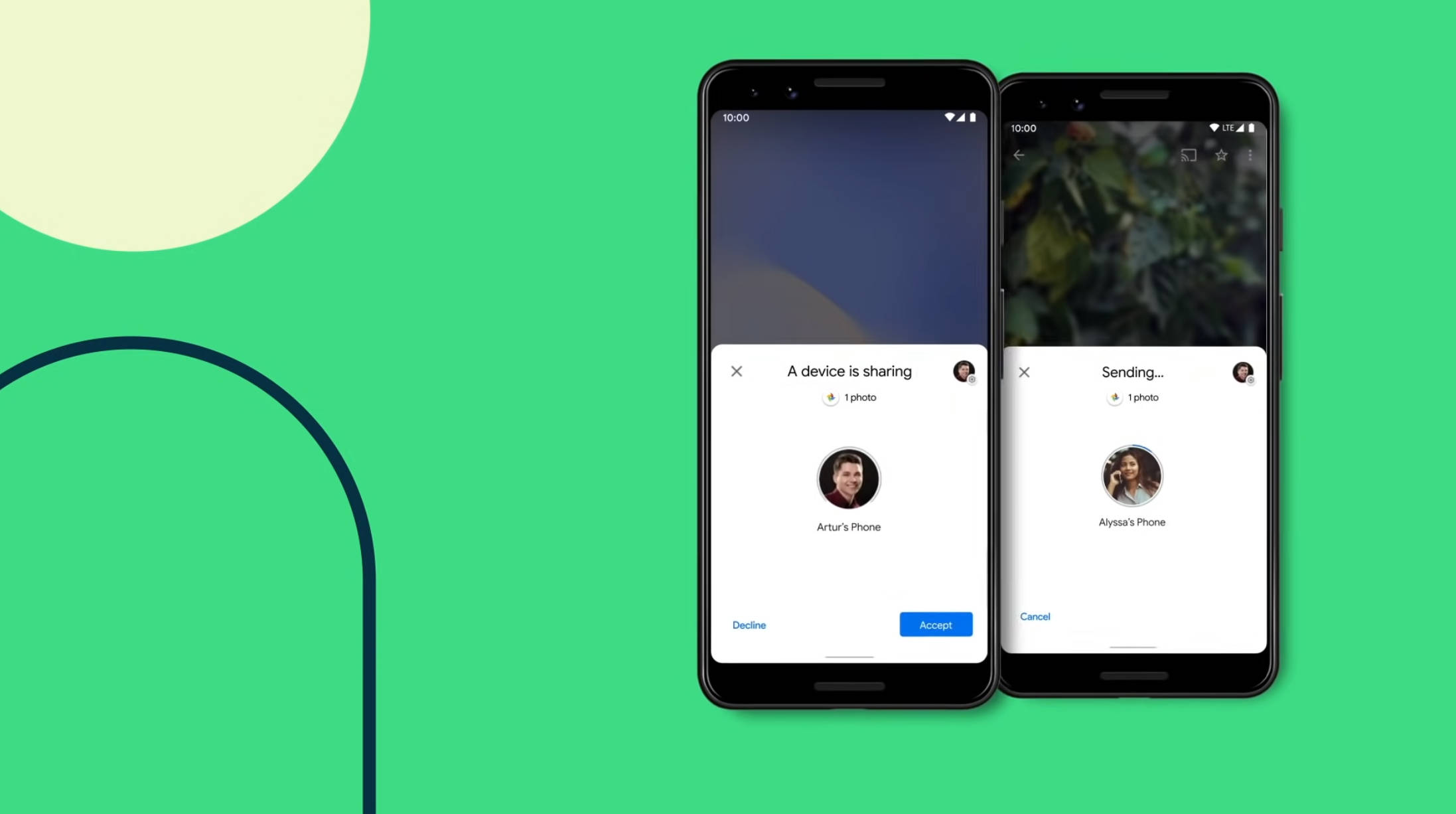
Nearby Share on Android devices has the potential to be an incredibly useful tool for quickly sending files and links between nearby phones.
However, since its release over 2 years ago, it hasn’t reached the same level of ubiquitous usage and popularity as AirDrop on iOS.
It’s Still Relatively New
While it may feel like Nearby Share has been around forever, in the grand scheme it is still a relatively new addition to Android. It was first introduced in August 2020 as part of Android 10. In contrast, AirDrop on iOS has been around since 2011. This huge head start for Apple allowed AirDrop to become deeply ingrained into the iOS ecosystem over many years.
It takes time for any new feature like this to gain widespread adoption. Users need to discover it, try it out, have successful sharing experiences with it, and then tell their friends. This builds up “word of mouth” until a tipping point is reached where it becomes second nature. Nearby Share usage is growing steadily, but it likely needs another year or two to become as ubiquitous as AirDrop currently is on iOS.
Lack of Default System-Wide Integration
One key difference between AirDrop and Nearby Share is the level of deep system integration. On iOS devices, AirDrop is built right into the system share sheet you see in apps and photos. It’s right there, ready to use, without any extra steps. Nearby Share must be first enabled in Android settings before it shows up in the share sheet.
Due to this lack of deep integration, even Android users who have Nearby Share enabled may simply forget it exists or default to other sharing methods instead. Having to dive into settings to enable a feature creates extra friction inhibiting adoption. If Nearby Share was enabled by default and integrated directly into the system share sheet, usage would likely be higher.
No Distinctive Branding or Iconography
The AirDrop iconography, featuring a unique abstracted square-within-a-square design, is distinctive and ubiquitous across Apple’s products and marketing materials. This instantly recognizable styling helps drive awareness and recognition of AirDrop as a proprietary Apple feature.
In contrast, Nearby Share’s generic sharing iconography blends right in with all the other share options. There is no consistent branding or styling to make it stand out across the Android ecosystem. As a result, Nearby Share lacks that same instant recognition factor AirDrop enjoys.
Interoperability Issues Between Devices
While AirDrop functions reliably between Apple devices, Nearby Share users report inconsistent sharing experiences across the Android ecosystem. Trying to share between different phone models, OS versions, or OEM skins can cause Nearby Share to fail or have issues at times.
For example, your Samsung phone may have trouble locating your friend’s Motorola device when attempting to share files. Or the transfer might fail halfway through. This friction inhibits seamless sharing and reduces confidence in relying on Nearby Share.
Google’s Messaging Struggles
Google has a history of messaging struggles when it comes to fragmented communication platforms on Android. Services like Hangouts, Allo, and Duo have been retired over the years due to lack of adoption. This breeds some apathy and skepticism when any new messaging-related feature launches.
Some Android users may hesitate to invest time learning another new sharing mechanism when they perceive a risk that Google might abandon Nearby Share in a couple years.
Security Concerns Around Sharing
AirDrop has faced some security critiques over the years when it comes to unwanted content sharing. The open nature of AirDrop makes it possible to send unsolicited content to nearby strangers who have AirDrop set to Everyone mode.
However, Nearby Share may face even greater barriers to adoption among security-conscious users. Sharing over an open radio connection with strangers can feel uncomfortable. Users may refrain from embracing Nearby Share out of concerns over unwanted content or privacy issues.
Competitive Platform Dynamics
iPhones maintain a more consistent experience across devices due to Apple’s end-to-end control of hardware and software. This allows a feature like AirDrop to work seamlessly across iPhone models. However, the Android ecosystem is much more fragmented.
With so many different manufacturers and OS versions in the wild, delivering a smooth sharing experience across all possible device permutations is a challenge. This may limit how well Nearby Share can work at scale across the Android ecosystem.
Lack of Strong Use Cases
A key question is does Nearby Share adequately solve any major pain points not already addressed by other solutions? For iPhone users, AirDrop offered one of the first integrated options for quickly sharing photos or files between devices. But on Android, users already had a myriad of options to share content.
Between cloud storage services like Google Drive and Photos, messaging apps, email, and more, Android users aren’t starving for file transfer solutions. As they say, “necessity is the mother of adoption”. Without a compelling use case, users don’t feel compelled to change habits.
Poor Marketing Efforts
Apple heavily marketed AirDrop across TV commercials, online ads, and real-world billboards when it first launched. This drove strong awareness of the feature among iPhone users. However, Google has not given Nearby Share nearly the same level of marketing support.
There have been almost no high-profile marketing blasts, TV ads, or billboards educating the public about Nearby Share’s existence. This low key launch has contributed to lower awareness and adoption rates.
Nearby Share’s Technical Shortcomings
Beyond just marketing and branding issues, Nearby Share has some technical shortcomings holding it back compared to AirDrop. File transfer speeds often feel slower and latency is higher when establishing connections. Transfers also fail more frequently compared to the rock solid reliability of AirDrop.
This is likely due to differences in the underlying protocols and radio technologies used. Apple optimized AirDrop specifically for fast file sharing between Apple devices. The technical foundations of Nearby Share may need improvement for Android’s more diverse ecosystem.
No Social Account Integration
AirDrop makes sharing extremely convenient by using Apple ID for authentication. You can AirDrop content to any nearby person in your contacts who also has an iPhone. Nearby Share lacks this social integration, relying instead on anonymous sharing via scanning QR codes.
Having to manually exchange QR codes is cumbersome compared to just selecting a name or face in your contacts to instantly share via AirDrop. Deep social integration could help make Nearby Share faster and more convenient to use.
Nearby Share Adoption Challenges on Non-Phone Devices
AirDrop is omnipresent across Apple’s ecosystem including iPhone, iPad, and Mac. In contrast, Nearby Share adoption has lagged on other form factors beyond phones. For example, relatively few Chromebook owners actively use Nearby Share for sharing between devices.
Lower uptake on non-phone devices also contributes to poor usage habits. Someone used to seamlessly AirDropping content from iPhone to Mac won’t get the same experience using Nearby Share across the Android / Chrome OS ecosystems today.
Lack of Status Indicators
On iPhone, the AirDrop section within the system share sheet shows the contact photos of everyone nearby who has AirDrop enabled. This allows you to instantly visually identify who you can share with. You also see status indicators as connections are established.
Nearby Share lacks persistent visual status indicators showing nearby users open for sharing. This makes the sharing experience feel more cold and anonymous. Visual contact status could help add a human touch while also driving adoption as people see Nearby Share in use around them.
Nearby Share Needs an Apple-like Viral Hit Ad
Apple’s classic commercials showing happy millennials sharing photos and files via AirDrop did a lot to drive viral adoption. Google needs its own viral ad campaign that captures the joy and usefulness of Nearby Share in people’s lives.
Picture an ad with a group of Android-using teenagers all hanging out and seamlessly sharing memes, playlists, and funny videos with each other via Nearby Share. The ad could showcase Nearby Share as the default social sharing option within friend groups across generations.
Integration with Family Link Could Drive Adoption
Google offers a Family Link solution aimed at parents monitoring and managing their children’s Android device usage. One common use case is parents loading up their kids’ phones with approved apps and media.
Better integration with Family Link to allow seamless file sharing between parent and child devices could help drive Nearby Share adoption. Content restrictions could ensure kids are only able to receive approved files from parents.
Public Sharing Terminals Powered by Nearby Share
Imagine walking through the mall and coming across a Google-sponsored interactive terminal where you can view photos and videos from events happening around town. You tap to download content from the terminal instantly to your phone using Nearby Share.
Strategically placing sharing terminals like this in public spaces could spark more viral adoption and show the technology being used in unique ways beyond just person-to-person transfers.
Leverage Augmented Reality to Demo Nearby Share
Augmented reality offers new ways to visually demonstrate technology. Google could create an AR experience in Play Store showing Nearby Share in action. As you move your phone physically closer to a friend’s device, you’d see an overlay graphically depicting the content transfer.
This could provide a tactile demo to friends of how Nearby Share works and feels different than legacy sharing options that rely on cloud uploads. Spark that initial curiosity to help friends try it out together.
Integrate Nearby Share More Deeply into Android
As mentioned earlier, Nearby Share needs to be more seamlessly baked into the core Android sharing experience. But Google could go even further in putting Nearby Share center stage across its apps.
Imagine quickly flinging YouTube videos from your watch history directly to a friend’s device via Nearby Share. Or sharing Google Maps locations to connect up with your buddies. The possibilities are endless.
Expanding Cross-Platform Functionality
While AirDrop is limited strictly to only Apple devices, Nearby Share has the advantage of working across platforms. For example, you can transfer files from Android to Windows and vice versa.
If Google can continue improving this cross-platform support, it could give Nearby Share unique advantages over AirDrop for those living in multi-OS households.
Turn on Nearby Share by Default
As mentioned earlier, requiring users to manually enable Nearby Share in settings creates friction. Turning on the feature by default would remove this barrier to entry. Users could still disable or tweak permissions if desired.
With Nearby Share enabled out of the box, Android users would start discovering the feature organically without needing prior knowledge of its existence. This could help kickstart more viral adoption.
Drive Grassroots Adoption on College Campuses
College campuses are a great breeding ground for viral tech adoption. Word of mouth spreads fast within dorms and across student groups. Google could undertake efforts to promote Nearby Share adoption on campuses.
Imagine Nearby Share tutoring events, orientation seminars, and campus marketing initiatives centered around tapping into the collaborative nature of students. Successfully establishing a pattern of usage among students could help transition it into the real world.
