How do I stream music through Bluetooth on my Android phone?
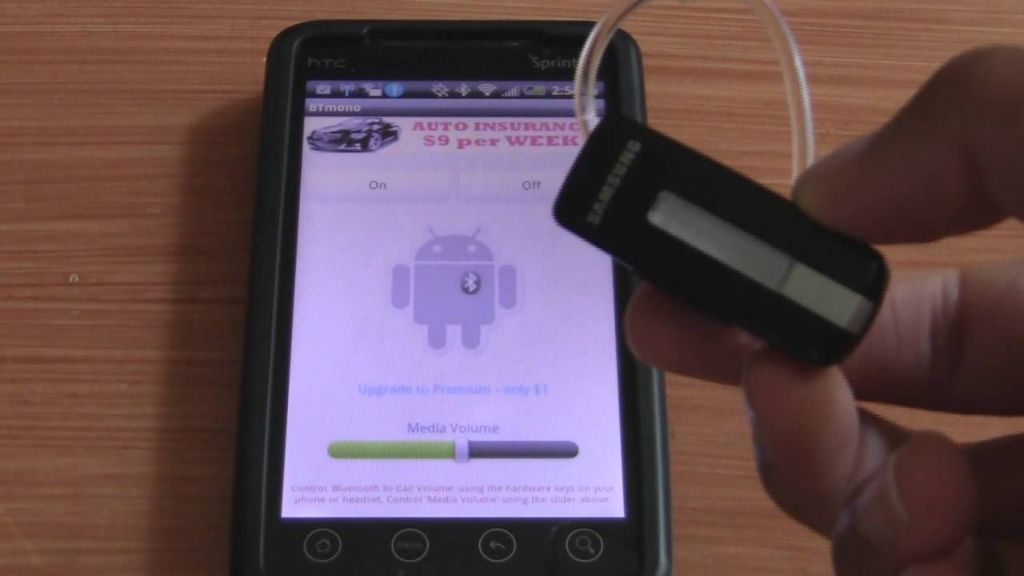
What is Bluetooth?
Bluetooth is a short-range wireless technology standard that allows devices to communicate within close proximity without the need for cables or wires (Bluetooth Technology Overview, https://www.bluetooth.com/learn-about-bluetooth/tech-overview/). It is commonly used for transferring data like audio streams between compatible devices that are typically within 10-100 meters of each other.
Bluetooth technology operates in the 2.4 GHz radio frequency band and uses frequency hopping spread spectrum (FHSS) to transmit data over 79 designated channels. It relies on short-range radio waves to connect devices, allowing for data exchange once a pairing process has been established between two compatible Bluetooth gadgets (Understanding Bluetooth Technology, https://www.cisa.gov/news-events/news/understanding-bluetooth-technology).
Bluetooth technology is available on most modern smartphones, tablets, computers, speakers and other gadgets. It offers wireless connectivity and collaboration between devices without the need for cables. This makes it useful for applications like streaming audio from a phone to a wireless speaker or headset.
Check if Your Android Phone Has Bluetooth
Before you can stream music over Bluetooth, you first need to make sure your Android phone actually has Bluetooth capability. Here’s how to check:
Open your phone’s Settings app and look for the Bluetooth option. On most Android phones, you’ll find this in the Connections or Network section of Settings.
Make sure the toggle next to Bluetooth is switched on. If Bluetooth is off, tap the toggle to turn it on. Your phone will start scanning for nearby Bluetooth devices.
If you don’t see a Bluetooth option anywhere in your Settings app, then unfortunately your Android phone does not have Bluetooth capability. You won’t be able to stream music over Bluetooth without a Bluetooth-enabled phone.
You can also check what Bluetooth version your phone supports, such as Bluetooth 5.0 or 4.2, which determines factors like connection range. To find this, tap the Bluetooth option in Settings and look at any version number listed. Or go to Settings > About Phone > Bluetooth version [1].
As long as your Android phone has some version of Bluetooth turned on, you should be ready to pair it with Bluetooth speakers or headphones for wireless music streaming.
Pair Your Phone with a Bluetooth Device
To pair your Android phone with a Bluetooth device like wireless headphones or a speaker, you need to open the Bluetooth settings on your phone and put the device into pairing mode so they can find each other. Follow these steps:
First, open the Settings app on your Android phone and tap on “Connected devices” or “Connections.” Then select the “Bluetooth” option.
Next, turn on your Bluetooth device like headphones or speaker and put it into pairing mode, which is usually done by pressing and holding a button on the device. Refer to the instructions that came with your device to find out how to put it into pairing mode.
Once your Bluetooth device is in pairing mode, it should show up in the list of available devices on your Android phone’s Bluetooth settings screen. Tap on the name of your device to initiate pairing. Your phone may automatically pair without needing further confirmation, or you may get a prompt to confirm pairing on one or both devices.
Once successfully paired, your phone will remember that Bluetooth device. The next time you turn the device on, it should automatically reconnect to your phone.
If you have trouble pairing, try turning Bluetooth off and back on again on both devices. Make sure the device is in proper pairing mode and that Bluetooth visibility is enabled on your phone during the process.
Stream Audio Over Bluetooth
Once your Android phone and Bluetooth device are successfully paired, you can start streaming audio over Bluetooth. Simply open your preferred music app on your Android phone and begin playing a song. Then in your music app’s audio settings, select the paired Bluetooth device as your audio output option. The music playback will automatically switch from your phone’s speakers to playing through your connected Bluetooth device like a wireless speaker or car stereo.
Most music apps have a dedicated button or option to select Bluetooth as the audio output. For example, in the Spotify app you can tap the Devices Available button in the player screen and select your paired Bluetooth device. In YouTube Music, tap the Cast button and select your Bluetooth device. This enables the audio to be streamed from your Android phone to the Bluetooth device so you can hear the music play from its speakers.
Bluetooth audio streaming allows you to play music wirelessly from your phone to any connected Bluetooth device within range. Just keep the phone and Bluetooth device paired and within close proximity, open a music app on your Android phone, and select the Bluetooth option for seamless wireless audio streaming.
Sources:
https://support.google.com/android/answer/12768500?hl=en
Adjust Bluetooth Audio Settings
Some Android devices allow you to change Bluetooth audio quality in the Advanced Bluetooth options. This allows you to select different Bluetooth audio codecs like SBC, AAC, aptX, aptX HD or LDAC if supported by your phone and Bluetooth device.
To access advanced Bluetooth settings on Android:
- Open Settings app
- Go to Connected Devices > Connection Preferences > Advanced
- Under Audio Codec, select your preferred codec like AAC or aptX HD
Higher quality codecs like aptX HD can provide better audio quality over Bluetooth but use more bandwidth. The optimal codec will depend on your specific phone and headphones/speakers.
You may also be able to adjust EQ settings and presets on the connected Bluetooth device itself using its companion app. This allows you to customize the sound profile to your liking.
Source: https://www.androidpolice.com/change-bluetooth-codec-android/
Troubleshooting Bluetooth Streaming
Bluetooth streaming can sometimes have issues connecting and maintaining a stable audio connection. There are a few basic steps to troubleshoot and restore smooth Bluetooth streaming between your Android device and a speaker, car, or other accessory:
First, make sure your Android phone and the Bluetooth device are within 30 feet of each other. Bluetooth has a limited range, so moving closer may help connectivity. If you’re in a car, try placing your phone in a cup holder near the center console.
You may need to re-pair your devices if the connection is spotty. Go into your Bluetooth settings on both devices and “forget” or “unpair” them. Then restart your phone and speaker and pair them together again [1].
Other wireless interference can disrupt Bluetooth signals. Make sure WiFi, mobile data, microwaves, cordless phones, and other devices aren’t causing excessive interference. Turn some of these off or move your Android phone away from sources of interference.
Check for software updates that could improve connectivity. Lowering streaming quality settings may also help. As a last resort, reset your phone’s Bluetooth drivers and network settings. With some tweaking and troubleshooting, you can restore smooth audio streaming over Bluetooth.
Bluetooth Streaming Alternatives
While Bluetooth is convenient for wireless streaming, it’s not the only option for streaming music from your Android device. Here are some alternatives to consider:
You can stream music over your WiFi network using DLNA or Chromecast. Many Android devices and apps support DLNA, which allows you to stream media between compatible devices on the same WiFi network. Or you can use a Chromecast device plugged into a speaker or TV to stream music from your Android phone.
You can also use an audio cable to connect your Android device to headphones, speakers, your car stereo, or other devices. This avoids relying on wireless streaming entirely. You’ll need an adapter or dongle like a USB-C to 3.5mm headphone jack adapter for newer Android phones without a headphone jack. But streaming over a direct wired connection can provide higher quality audio without any wireless interference.
So if you’re having issues with Bluetooth streaming, need better audio quality, or want to conserve battery life, consider streaming your music library and apps over WiFi or using a wired audio connection instead.
Bluetooth Streaming Tips
To get the most out of your Bluetooth streaming experience, here are some tips to follow:
Stay near paired devices for best connectivity. Bluetooth has a limited range, usually up to 30 feet depending on the device. To avoid dropouts in your audio streaming, try to stay within close proximity of your paired Bluetooth speaker or headphones. The closer your streaming device is to the receiving device, the better the connection.
Charge battery on streaming device. Make sure your phone or tablet has sufficient battery when streaming over Bluetooth. Streaming audio over Bluetooth does use quite a bit of battery, so you’ll want to keep your device charged as much as possible.
Use latest Bluetooth version when possible. There are different versions of Bluetooth technology with different capabilities. Bluetooth 5.0 offers 4x the range of Bluetooth 4.2, for example. When buying new Bluetooth speakers or headphones, opt for ones with the latest Bluetooth version support for the longest range and fastest data transfer speeds.1
Bluetooth Streaming Safety
While Bluetooth streaming provides convenience, it’s important to use it safely. One key safety concern is avoiding distraction while driving or in other dangerous settings. According to the How Secure is Bluetooth? A Full Guide to Bluetooth Safety, you should refrain from complicated Bluetooth tasks like pairing devices or browsing playlists while operating a vehicle. Focus on the road instead of fiddling with your phone.
The Norton Security Center also warns about potential privacy risks from using Bluetooth headphones in public places. With open Bluetooth connections, strangers could access your headphones and stream unsolicited audio. Or eavesdroppers could monitor your conversations. When using Bluetooth in public, be cautious about pairing with unverified devices and sharing sensitive information aloud.
Overall, Bluetooth streaming is reasonably safe if used wisely. Avoid distraction when focus is critical. Be discreet in public settings. And pair judiciously with recognized devices. With some simple precautions, you can enjoy wireless streaming safely.
The Future of Bluetooth Streaming
Bluetooth technology is continuously evolving to offer faster speeds, longer ranges, and a more seamless user experience across devices. According to the Bluetooth Special Interest Group (SIG), the organization that oversees the development of Bluetooth standards, several key improvements are on the horizon:
Faster speeds and connectivity ranges – Bluetooth 5, the latest version released in 2016, offers data transfer speeds up to 2Mbps with ranges up to 800 feet. New iterations like Bluetooth 5.1 and Bluetooth 5.2 will boost speeds up to 3Mbps with even longer ranges expected. This expanded connectivity will enable robust streaming even as users move between rooms or transition outdoors.
Improved audio quality – Bluetooth audio quality has dramatically improved from early mono headsets to current support for high-fidelity stereo streaming codecs like aptX and LDAC. The SIG is working on new codecs like LC3 that promise CD-like audio quality even at low bitrates. This will allow superb wireless audio comparable to wired connections.
Seamless cross-device streaming – Features like Auracast broadcast audio, introduced in Bluetooth 5.2, will let users effortlessly stream audio to multiple devices simultaneously. Listen to music or take calls across headphones, speakers, car infotainment systems, and more without manually re-pairing each time. Device handovers will become seamless.
As the experts at Petra note, “Bluetooth technology is extending its track record of innovation with the launch of Auracast broadcast audio. We are proud to work with the Bluetooth SIG and member companies to enhance the Bluetooth user experience.”
Sources:
https://www.bluetooth.com/blog/3-bluetooth-innovations-that-will-have-major-market-impacts/
https://www.petra.com/blog/what-is-the-future-of-bluetooth-technology/
