What Is Bit Depth?
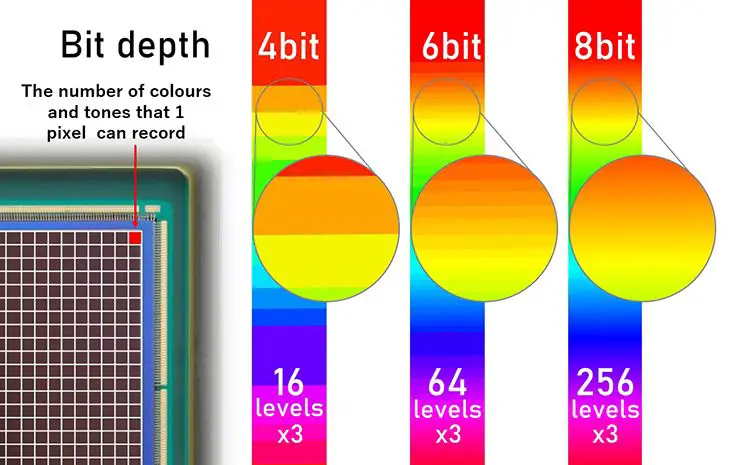
Bit depth refers to the number of bits used to represent the level of an audio signal when in digital form. It determines the resolution at which analog audio is converted into digital, which directly impacts audio quality. Higher bit depth allows digital audio to more accurately capture the full dynamic range and subtle details of analog audio. Bit depth is one of the core technical parameters in digital audio alongside sample rate.
Bit depth works by sampling an audio waveform numerous times per second and assigning a binary code to each sample measurement. More bits means more possible variations can be represented digitally. Standard CD audio uses 16-bit audio, which means there are 65,536 possible values to encode the amplitude of each sample. 24-bit audio has over 16 million levels. Greater bit depth improves the signal-to-noise ratio, resulting in far lower noise and distortion in the digitized signal.
In summary, bit depth determines the potential fidelity and dynamic range for digital audio. It has a direct effect on audio clarity, accuracy, and overall perceptual quality. Choosing an appropriate bit depth is crucial when digitizing analog audio sources or working with digital audio workstations and recordings.
Bit Depth and Audio Quality
Higher bit depth leads to higher audio quality and reduced noise in digital audio recordings. Each additional bit doubles the number of possible amplitude values that can be used to represent the audio waveform. This increased resolution provides a greater dynamic range and lower noise floor.
With lower bit depths like 8-bit or 16-bit, there are fewer possible values to precisely define the amplitude of the audio waveform at each sample point. This can introduce audible quantization errors and distortion, especially during loud passages. There is also less headroom before the signal clips or distorts.
Higher bit depths like 24-bit or 32-bit have a much greater number of possible amplitude values per sample, allowing the waveform to be represented with more precision. This reduces quantization noise and provides more headroom for dynamic range without distortion. Even quiet sounds can be clearly defined above the lower noise floor.
According to Audiosorcerer, “The benefit of increasing bit depth is that you increase the dynamic range and signal-to-noise ratio of the final recording” (Source). The smoother and more accurate mapping of the waveform leads to audibly clearer audio with more detail and realism.
Bit Depth Ranges
Bit depth refers to the number of bits used to represent the amplitude or volume level of each audio sample. The most common bit depths used in digital audio are 8-bit, 16-bit, 24-bit, and 32-bit.[1]
8-bit offers 256 possible amplitude values (28 = 256). This provides low resolution and is generally only suitable for simple audio applications like telephones.[2]
16-bit offers 65,536 possible amplitude values (216 = 65,536) and is the standard bit depth used for CD audio, MP3 files, and streaming services like Spotify.[1]
24-bit offers over 16 million possible amplitude values (224 = 16,777,216) and provides greater dynamic range and reduced quantization noise compared to 16-bit. 24-bit is common in pro audio workflows.[2]
32-bit offers over 4 billion possible amplitude values (232 = 4,294,967,296). This extremely high resolution is typically overkill for distribution formats but allows internal processing headroom in audio workstations.[1]
Higher bit depths allow for more precise representation of the audio waveform amplitude. However, the difference may not always be perceptible depending on the listening environment and audio quality.[2]
[1] https://en.wikipedia.org/wiki/Audio_bit_depth
[2] https://www.izotope.com/en/learn/digital-audio-basics-sample-rate-and-bit-depth.html
Bit Depth and File Size
The bit depth has a direct relationship with the file size of digital audio. As the bit depth increases, the file size also increases. This is because a higher bit depth means more data is stored for each audio sample.
For example, a 16-bit audio file stores 16 bits of data for each sample. In comparison, a 24-bit audio file stores 24 bits of data for each sample. Since 24 bits contains 50% more data than 16 bits, the file size is proportionally larger as well. Going from 16-bit to 24-bit can increase file sizes by 50% or more.
According to ScanTips, each additional bit doubles the data stored. So a 32-bit audio file will be twice the size of a 16-bit file. This exponentional relationship means file sizes grow rapidly as bit depth increases.
While higher bit depths greatly improve audio quality, the larger file sizes can make storage and transmission more difficult. Audio engineers must balance quality needs with practical file size limitations for their projects.
Bit Depth and Sample Rate
Bit depth and sample rate are two important concepts in digital audio that are often confused. While related, they refer to different aspects of digitizing an audio signal.
Bit depth is the number of bits of information recorded for each sample. It determines the resolution and dynamic range that can be represented by each sample. Standard bit depths in audio are 16-bit, 24-bit, and 32-bit. A higher bit depth allows for more precise representation of the audio waveform amplitude.
Sample rate refers to how many samples per second are taken of the analog audio signal when converting to digital. Common sample rates are 44.1 kHz, 48 kHz, 88.2 kHz, and 192 kHz. A higher sample rate allows for wider frequency response and accuracy in reconstructing the original analog signal.
While a high bit depth allows capturing a wide dynamic range, the sample rate determines the highest frequency that can be represented. An analogy is pixel resolution vs frame rate in video. Bit depth is like pixel depth, determining the color detail. Sample rate is like frame rate, setting how frequently samples are taken.
Increasing either bit depth or sample rate increases audio file size. However, they address different aspects of quality. Sample rate affects frequency response, while bit depth affects dynamic range. Higher bit depths may not provide audible improvements beyond 16-bit or 24-bit, while higher sample rates can extend high frequency response.[1]
Bit Depth in Digital Audio Workstations
Most digital audio workstations (DAWs) like Pro Tools, Ableton Live, FL Studio, and Cubase allow users to set the bit depth for audio recording and playback. The typical bit depth settings available in most DAWs are 16-bit, 24-bit, and 32-bit float.
16-bit is considered CD quality and is fine for most applications. 24-bit provides more dynamic range and headroom, resulting in better quality for recording, mixing, and mastering. According to experts, “When recording, mixing, and mastering, it’s always advantageous to work at the highest sample rates and bit-depths possible: 48 kHz, 96, kHz, or even 192 kHz” 1.
32-bit float has even more headroom and precision for audio processing before final export. However, for the final mixdown, 16-bit or 24-bit would be used since 32-bit float is not a standard audio file format. Most professionals working in DAWs use 24-bit when recording and mixing.
Bit Depth Reduction
When reducing the bit depth of an audio signal, information is lost in a process called quantization error. This can result in audible distortion or noise in the audio. Dithering is a technique used to minimize the quantization error when reducing bit depth.
Dithering involves adding a type of noise to the audio signal before the bit depth reduction. This helps to mask and smooth out the distortion caused by quantization error. As explained by iZotope, “Dithering relies on adding information back into the audio to essentially trick our ears into hearing a more natural sounding distortion.”1 There are several types of dithering such as rectangular probability distribution function (RPDF) dither and triangular probability distribution function (TPDF) dither.
The goal with dithering is to make the quantization error less audible and turn it into a more natural type of white noise. This is especially important when reducing bit depth down to 16-bit for CD audio or even lower for lossy audio compression formats like MP3. Dithering helps maintain good audio quality despite the reduced bit depth.
Bit Depth for Specific Uses
The optimal bit depth depends on the specific use case. Here are some common recommendations:
Music
For music production and mastering, experts recommend using 24-bit or 32-bit depth 1. The higher bit depth allows for more detailed audio quality which is especially important for music. 24-bit is common among most digital audio workstations and music services like Spotify.
Podcasts
For podcasts, 16-bit depth is typically sufficient to capture speech audio 2. The human voice has a lower dynamic range compared to music, so the extra detail from 24-bit is not as necessary. 16-bit results in smaller file sizes while still maintaining good audio quality.
Audiobooks
Audiobooks can be recorded at either 16-bit or 24-bit depth. 24-bit allows for greater dynamic range to capture subtle details in the narration. But 16-bit may be preferred for smaller file sizes and wider compatibility 1.
Bit Depth in Consumer Audio Formats
Bit depth varies across different consumer audio formats:
CDs use 16-bit depth, which allows for 65,536 possible values to encode the audio signal. This became the standard bit depth for CDs in the 1980s as a balance between audio quality and storage space on the discs (Wikipedia).
Vinyl records do not have a bit depth since they store audio in an analog format. However, audio is often remastered at higher bit depths like 24-bit when transferring vinyl to digital formats.
MP3 files use 16-bit depth but with lossy compression, which reduces quality and introduces audible artifacts at lower bitrates. MP3 encoding aims to discard audio data that is considered beyond the hearing range of most listeners (Wikipedia).
Streaming services like Spotify and Apple Music stream at 16-bit/44.1kHz for normal quality and up to 24-bit/192kHz for high quality streams. The increased bit depth allows for a larger dynamic range and reduced noise in the audio (iZotope).
Conclusion
To recap, bit depth refers to the amount of data used to represent the amplitude or volume level of each sample in a digital audio file. Higher bit depths allow for a greater dynamic range and lower noise floor. Some key points about bit depth include:
- Standard bit depths range from 8-bit to 32-bit floating point.
- Higher bit depths allow for more precise measurement of signal amplitude.
- 24-bit is considered studio quality and sufficient for most applications.
- 16-bit is the standard bit depth for CD audio.
- Lower bit depths like 8-bit can introduce audible quantization noise.
- Higher bit depths require more digital storage space for files.
- Bit depth works together with sample rate to determine overall audio quality.
Understanding how bit depth impacts audio recording, editing, and distribution is important for achieving the highest quality results. When sharing and storing audio, it’s always best to use the highest bit depth practical for the intended application.
