What Is Sample Rate in Audio?
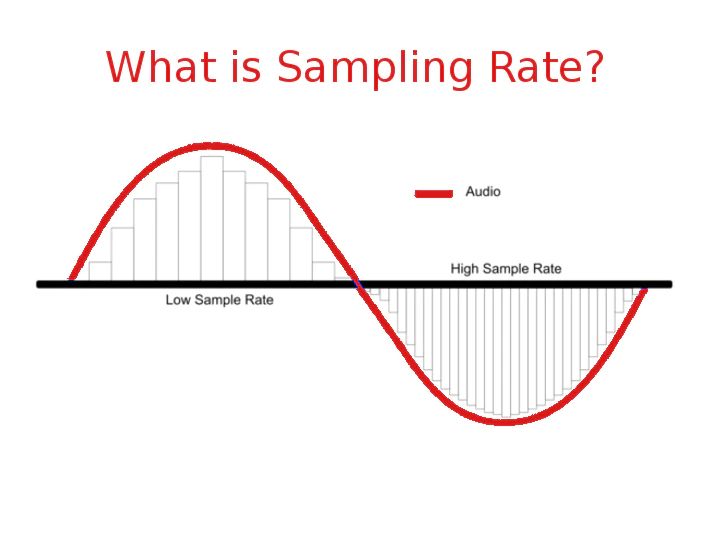
Sample rate refers to the number of audio samples captured per second when digitizing an analog audio signal. It is one of the core determining factors of audio quality and fidelity. The higher the sample rate, the more accurate the representation of the original analog waveform is in the digital domain.
Sample rate is important because it directly affects the frequency response that can be captured from the source audio. Low sample rates will result in a poor reproduction of the high frequency content, resulting in a muffled or dull sound. Higher sample rates allow for wider frequency and dynamic ranges to be preserved. This is critical for high fidelity recordings and playback. Choosing an appropriate sample rate is essential for capturing the nuances and subtleties of the original performance.
Sampling Process
The sampling process is how an analog audio waveform gets converted into digital audio data. It works by capturing snapshots of the audio waveform’s amplitude at regular intervals. The timing of these snapshots is determined by the sample rate.
According to the Nyquist theorem, to accurately capture a waveform the sample rate must be at least twice the highest frequency present in the signal. For example, CD audio has a maximum frequency of 22,050 Hz so it uses a sample rate of 44,100 Hz. This sampling frequency ensures all the audio information is preserved when converting the analog waveform to digital data points.1
A higher sample rate allows more snapshots to be taken per second, resulting in a more accurate representation of the original waveform. Standard sample rates for digital audio include 44.1 kHz for CDs, 48 kHz for digital TV, and 96 kHz or 192 kHz for high-resolution recordings.
Sample Rate Defined
Sample rate refers to the number of samples of a sound wave captured per second to represent the audio signal digitally. It is measured in Hz or samples per second.
Some common sample rates used for digital audio are:
- 8,000 Hz (8 kHz)
- 11,025 Hz (11.025 kHz)
- 16,000 Hz (16 kHz)
- 22,050 Hz (22.05 kHz)
- 24,000 Hz (24 kHz)
- 32,000 Hz (32 kHz)
- 44,100 Hz (44.1 kHz)
- 48,000 Hz (48 kHz)
- 88,200 Hz (88.2 kHz)
- 96,000 Hz (96 kHz)
- 192,000 Hz (192 kHz)
Standard CD audio uses a sample rate of 44,100 Hz. Higher sample rates like 88.2 kHz or 192 kHz can capture higher frequencies and produce higher audio resolution.
Higher Sample Rate = Better Quality
Increasing the sample rate when digitally recording audio means capturing more waveform detail and results in higher audio quality. A higher sample rate improves the frequency response by allowing higher frequencies to be recorded and reproduced. It also reduces quantization noise. Quantization noise refers to distortion and inaccuracies that occur when approximating an analog audio signal with a finite number of digital levels or quantization steps.
When the sample rate is doubled, the number of quantization steps doubles, allowing the digital signal to more closely approximate the analog waveform. This reduces quantization noise, especially at higher frequencies, resulting in improved audio quality. Professional audio is often recorded at sample rates of 96 kHz or 192 kHz for this reason. While the difference may not always be noticeable, a higher sample rate theoretically allows increased fidelity.
According to Microsoft’s community forums, using a Bluetooth speaker in Stereo mode rather than Hands-Free mode allows access to higher sample rates and better audio quality (source). MTP Manual also notes that higher sample rates, when combined with greater bit depths, enable better quality audio reproduction (source).
CD Quality Standard
The CD quality standard refers to a sample rate of 44.1kHz. This means there are 44,100 samples or “snapshots” of the analog sound wave captured per second to create the digital audio file. According to Reddit, the 44.1kHz sample rate is common for music recordings as it is the standard used for audio CDs.
The 44.1kHz sample rate is considered more than enough to capture the full range of human hearing, which falls roughly in the 20Hz to 20kHz range. Using a higher sample rate beyond 44.1kHz does not provide any meaningful benefit for most playback systems and applications. The human ear simply cannot perceive the difference. For common uses like listening to music, 44.1kHz provides CD quality audio that captures all of the detail needed.
Higher sample rates such as 48kHz, 96kHz or 192kHz may be required for specific professional audio applications like recording, editing, and production. But for playback on consumer stereo equipment, 44.1kHz is accepted as more than enough to recreate the original analog sound wave accurately.
Choosing Sample Rate
The ideal sample rate depends on the application and your goals. For music recording and production, professional audio engineers often recommend using a high sample rate like 96 kHz or 192 kHz if possible, according to Izotope1. Higher sample rates allow for more editing flexibility in post-production and can capture subtle nuances that lower rates may miss. However, ultra-high sample rates come at the cost of massive file sizes. For speech applications like podcasts, a 44.1 kHz or 48 kHz rate is typically sufficient to capture all the audible details.
In general, higher sample rates result in better quality and accuracy, but quickly lead to huge, unwieldy files. For final distribution formats like CDs or streaming, audio is converted to standard rates like 44.1 kHz (CD quality) or 48 kHz. Higher sampling during editing provides headroom for adjustments without degrading quality. But for general purpose use, standard rates provide more than enough fidelity without overburdening storage and bandwidth.
Converting Sample Rate
The sample rate of an audio file can be increased or decreased during the editing process. This allows the audio to be converted to different standard sample rates if needed. For example, a 48 kHz file could be converted down to 44.1 kHz to match the sample rate of a CD. However, care must be taken when converting sample rates to avoid introducing audible artifacts.
When a sample rate is increased, new samples need to be interpolated between the existing samples. This process can potentially introduce audible distortion, clicks or other unwanted artifacts if not done carefully. The higher the sample rate conversion, the more likely issues may occur.
Converting to a lower sample rate is also problematic. When reducing the sample rate, information needs to be discarded from the original audio. This can result in aliasing, loss of high frequency content, and other artifacts. The lower the sample rate conversion, the more extreme the loss of information.
For best results when converting sample rates, it’s recommended to only change the rate minimally to closely related frequencies like 44.1 kHz and 48 kHz. The conversion should be done transparently using high-quality sample rate conversion algorithms. Even then, it’s ideal to start a project at the intended final sample rate to avoid any degradation of audio quality from rate conversions.
Bit Depth
Bit depth indicates the dynamic range that can be captured in a digital audio recording. It refers to the number of bits available to store the amplitude values for each audio sample. More bits allow for a greater dynamic range to be recorded without distortion.
Specifically, bit depth represents the number of quantization levels available to encode the signal’s amplitude. For example, 16-bit audio has 65,536 quantization levels, while 24-bit audio has over 16 million levels. This allows 24-bit audio to capture a much wider dynamic range before clipping occurs.
More bits essentially provide more resolution for representing the loud and quiet sounds in an audio recording. With greater bit depth, quieter sounds can be discretely captured instead of getting lost in background noise. This results in a smoother, more natural sounding recording.
According to Audiosorcerer, “the difference between 16 bit and 24 bit is night and day. 24 bit has a more open, pristine, and natural sound quality. The background is much quieter.” So while 16-bit audio has been the standard, higher bit depths like 24-bit can capture subtler details and improve audio quality.
Lossy Compression
Lossy compression techniques help reduce the size of audio files by removing data that is less audible to the human ear. This allows audio to be compressed substantially while aiming to maintain acceptable audio quality. The two main ways lossy compression reduces file size are by lowering the sample rate and bit depth of the audio [1].
When reducing the sample rate, some of the sampled data points are discarded, reducing the accuracy of representing the original analog audio waveform. Likewise, decreasing the bit depth means quantizing the audio signal with less resolution, using fewer bits to store each sample. This introduction of quantization error and loss of fidelity allows much higher compression ratios [2].
The benefit is significantly reduced file sizes, which is useful for applications like streaming and storage. The tradeoff is that some quality is sacrificed, with potential for effects like distortion, noise, or muted high frequencies. However, the goal of lossy algorithms is to discard only imperceptible or irrelevant data to minimize this degradation [3].
Conclusion
In summary, the sample rate determines the fidelity and quality of digital audio. It refers to how many samples per second are used to capture an analog audio signal. The higher the sample rate, the better the audio resolution, capturing more frequencies and a fuller representation of the original sound. The CD standard sample rate is 44.1 kHz, while higher resolution formats like DVD-Audio and Blu-Ray use 48 kHz, 96 kHz or even 192 kHz.
However, higher sample rates don’t necessarily mean better audio quality. Extremely high sample rates beyond 96-192 kHz are not detectable by human hearing and provide no audible benefit. Additionally, the sample rate must match your playback equipment and intended use. There’s no point capturing audio at 192 kHz if your speakers or headphones can’t reproduce those high frequencies. The key is choosing an appropriate sample rate for your needs. Converting to a lower sample rate can degrade quality, so it’s best to start with the right sampling rate when recording and mixing audio.
