What is the best app to catalog music collection?
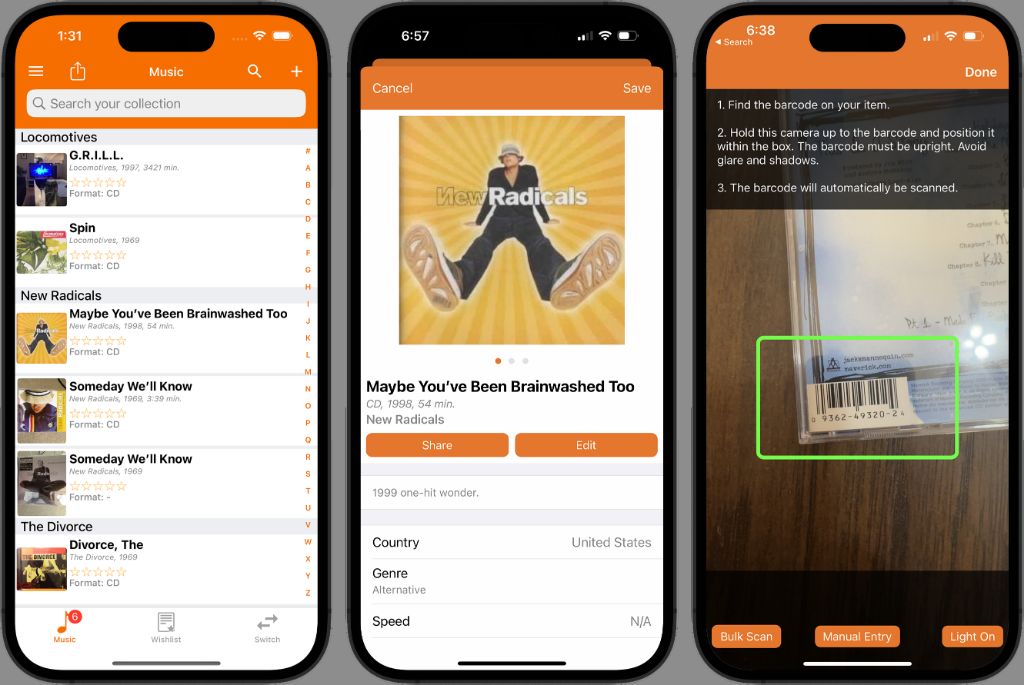
With the advent of digital technology and smartphones, music listeners now have access to vast streaming libraries. However, many still prefer to own a personal collection of music that they can curate precisely to their tastes.
Cataloging one’s digital music can bring major benefits. Apps like MediaMonkey, SongBuddy, and Plex provide tools to organize music files into a searchable database with playlists, recommendations, and metadata. These features foster an enjoyable listening experience, save time finding favorite tracks, and prevent losing files.
People first began extensively digitizing their music collections as storage media emerged from the CD era. Ripping CDs provided flexible formats like MP3s with convenience and portability compared to discs. A wealth of music players and playback devices grew around these new file types over the early 2000s. Now, applications connect to streaming platforms like Spotify yet maintain the ability to manage owned music files.
An intelligently cataloged digital music library offers a uniquely customized experience in an age of unlimited on-demand streaming. Selecting the right app to organize one’s collection brings the focus back onto cherished in-hand songs and albums, while getting the most out of their advanced functions.
Key Features to Look for
When selecting the best app for cataloging a music collection, there are some key features to consider:
- Ease of use – The app should have an intuitive and user-friendly interface, making it easy to enter and organize information about your music collection (source).
- Flexible organization and tagging – Support for custom metadata fields, tags, playlists, and other ways to categorize and group your music (source).
- Rich metadata support – The ability to store detailed track data like title, artist, release year, artwork, etc. (source).
- Multi-format support – Handling various audio formats like MP3, FLAC, WAV, etc. is important (source).
- Backup and sync – Seamless syncing across devices like phones, tablets, and desktop so your collection is always up to date (source).
Top 3 Contenders
When it comes to cataloging your music collection, three apps stand out as top contenders:
MediaMonkey
MediaMonkey is a popular freeware media player and media library application developed by Ventis Media for Microsoft Windows and Android. It can catalog your music collection whether stored locally on your device or accessed over a network and gives you extensive control for organizing and managing your library.
Some of the key features of MediaMonkey include:
- Automatically scans your hard drives for audio and video files to add to your library
- Lets your organize with a folder structure, tags, and flexible Auto-Organize options
- Identifies and fixes mislabeled songs in your library
- Sync your music with various portable devices
MediaMonkey offers a comprehensive set of tools for cataloging and managing even very large personal media libraries.
MediaMonkey
MediaMonkey is a powerful media library management tool for organizing large music and video libraries. Some of its key features include:
- Organizing music and video files into a searchable catalog
- Tagging media files with information like title, artist, genre, etc.
- Downloading podcasts and album art
- Ripping CDs and converting music files
- Using plugins to extend functionality
- Syncing files to portable devices
- Automating media management with smart playlists and auto-tagging
MediaMonkey has received positive reviews for its extensive cataloging capabilities with large media libraries, advanced customization, and stability on Windows systems. Techradar called it “one of the most powerful free media players around” (1). Some key pros include:
- Powerful cataloging features like auto-tagging and smart playlists
- Support for over 100 file types
- Smart sync with multiple file monitoring and safety features
- Scripting and extensive plugin support to customize workflows
- Automates many media management tasks
- 100% free version available with no ads
Some downsides to be aware of:
- Higher learning curve with a lot of complex options
- Some stability issues with very large (~500k+ song) libraries on older hardware
- Lacks some newer platforms like mobile and cloud music support
- No built-in streaming features

According to the MediaMonkey website, some user testimonials include:
““MediaMonkey Review: Best Music Player.” Techbmc, 2022.
“The Best Music Management Software for Windows 10.” the sweet bits, July 2018.
“Go ahead–download and try it. The worst that can happen? You’ll have one of the best digital music players around!” ― MakeUseOf, January 2020.
Overall, MediaMonkey is a top choice for power users looking to organize and manage large local media libraries on Windows PCs. With its deep cataloging tools, customization options, active development, and free version, it remains a leading contender for local music management.
SongBuddy
SongBuddy is an app that allows you to catalog your music collection and learn more about artists and albums. Some of the key features include:
- Access artist biographies, discographies, photos, and videos
- View album artwork, release dates, track listings, and more metadata
- Scan audio files to automatically match songs and albums
- Add custom notes, ratings, and tags to organize your music library
A major advantage of SongBuddy is its comprehensive library of artist and album information. It includes over 500,000 artist biographies as well as high quality album artwork and metadata.

The app also makes it easy to catalog files stored on your computer or a connected device. The auto-tagging and custom field options help keep your music organized in a personalized way.
The reviews have been very positive as well, with much praise for the clean interface, simple controls, and powerful search capabilities.
Some downsides are that the free version has limited access to content, and there have been occasional bugs reported in the more advanced metadata tools. But overall it’s a strong contender for music cataloging thanks to its combination of content, auto-tagging, customization features, and intuitive interface.
Plex
Plex is a popular media server platform that lets users organize and stream their movie, TV, music and photo collections from any device. Here are the key pros and cons of Plex:
Pros
- Sleek interface – Plex has an attractive and intuitive interface across devices.
- Free for personal use – Plex is free to use for personal media libraries.
- Support for many devices – Plex is available on most smart TVs, streaming devices, tablets, gaming consoles and more.
- Rich metadata – Plex organizes your media and downloads descriptions, posters and other detailed info.
Cons
- Some features require Plex Pass – Advanced features like mobile sync, hardware transcoding and more require a paid Plex Pass.
- Can be complex to setup – Properly optimizing and configuring a Plex server takes some technical know-how.
- Dependent on internet speed – Your streaming bandwidth caps streaming quality within and outside your home network.
- Transcoding can be resource intensive – Streaming to less powerful devices requires Plex to transcode files on-the-fly which uses system resources.
Here are some key features of Plex:

- Automatic media indexing and organization
- Intuitive web app and native apps across many platforms
- Powerful searching and filtering
- Customizable libraries for different media types
- Support for streaming to any device, including outside your home
- Impressive customization through plugins and app channels
Many reviewers praise Plex for its user-friendly approach to home media serving. As one review said, “Plex takes the complications out of home streaming media.” Users additionally highlight Plex’s beautiful interface and broad platform support as standout features.
The Verdict
Of the top 3 contenders for best music cataloging app, MediaMonkey emerges as the best overall choice. MediaMonkey offers advanced tagging and organization features comparable to premium software, yet remains completely free. With automatic tagging, mass tag editing tools, extensive file format support, and mobile syncing, MediaMonkey excels at cataloging large, complex music libraries.
However, for iPhone users who want a simpler solution, SongBuddy may be the better pick. SongBuddy makes it easy to view, search, and play your iPhone music library. The clean interface focuses on music enjoyment rather than advanced database management.
Finally, for those heavily invested in the Plex media platform, the Plex music library feature integrates nicely for unified access to music alongside other media. However power users may find the music tools lacking compared to dedicated options.
In summary, MediaMonkey satisfies advanced catalogers with enormous collections, while SongBuddy offers iPhone users a slick music experience. And Plex music works best for existing Plex users wanting one unified media interface.
Cataloging Tips
When organizing your music collection, there are several key ways to keep it tidy and easy to navigate:
Organize by genre: Grouping your music by overarching genres like pop, rock, country, etc. makes it simple to find albums and artists in the mood you want to listen to. This is great for DJs planning to mix certain genres in a set.
Organize by artist: Keeping all the albums, EPs, singles, features, etc. by the same artist in one place helps you find a specific artist easily.
Organize by release date: Sorting chronologically helps you identify music origins and influences over time.
Add important metadata like title, artist, album, genre, and year released to make your music easy to search and identify in your app or device.
Enable library syncing so when you add, edit or delete music it stays up to date across linked devices like your phone, computer, and speakers, keeping everything accessible.
Conclusion
To summarize, the best app for cataloging your music collection is MediaMonkey. It offers comprehensive metadata and tagging tools, powerful search and organization features, and integration with online databases – all for free. With advanced customization options, MediaMonkey enables you to tailor your music library to suit your needs and preferences.
Having a well-cataloged digital music library provides immense value. You can instantly find any song or album just by searching. Smart playlists and auto-playlists save you time and effort. Detailed metadata ensures you have all the key info on your music files. And generating reports on your collection gives helpful insights. The time invested in cataloging music pays off tremendously in the long run by making your library organized and optimized for your own personal use.
Related Resources
The Yale University Library has an extensive guide on general music cataloging resources that covers catalogs at Yale and other institutions, MARC tagging, and more.
The Library of Congress has a detailed page on RDA music cataloging including instructions, examples, and explanations of RDA terminology.
For guidance on cataloging specific formats, see the Yale guide pages on sound recording cataloging and videorecording cataloging.
The Library of Congress Subject Headings for music provide standardized terms to use when assigning subject headings for music materials. The Library of Congress Subject Headings manual offers search tips and guidelines.
